
Product test
Asus ROG Ally review: performance isn’t everything
by Philipp Rüegg

The most decadent, powerful handheld on the market is struggling with the same Windows issues as its lower-priced competitors. Seeing as it costs up to 2,000 francs, I’d expected more from the Ayaneo KUN.
With the strongest battery, the highest-resolution display and the best performance, there’s no need for the Ayaneo KUN to hide itself away. Not that it actually could – after all, it is the largest gaming handheld on the market. Chinese firm Ayaneo brings out several new devices every year, with the Ayaneo KUN being its most ambitious to date. This portable mini PC with Windows is hard to beat in terms of decadence. Something that’s also reflected in the price tag. The cheapest model starts at 900 francs, while the most expensive currently costs 1,532 francs. The official price comes in at just under 2,000 francs. Like all Ayaneo devices, the KUN will initially be sold via Indiegogo – with generous early-bird discounts. Ayaneo gave me its top model to try out.

The most compelling reason for buying the KUN is the ability to install any game you want on it. As the KUN runs on Windows, it doesn’t matter whether you do this via Steam, Epic or the Xbox app. This is its greatest advantage over the Steam Deck’s proprietary system. Not to mention the fact the KUN makes the popular Valve handheld look old on paper. Unfortunately, even the most expensive devices can fall foul to the typical issues associated with Windows handhelds.
When I take the KUN out of its box, I’m struck by two things. The gadget is huge, and it really does feel like it costs 2,000 francs. It has a flawless finish and despite its size, it’s comfortable to hold. The model I’ve been given to review is white with a stylish, blue-green colour gradient on the top. All in all, it looks very smart. With the KUN weighing in at just under a kilogramme, my arms almost always need some support from underneath. Playing the KUN without supporting my arms feels like a strength training workout.

The KUN has four more rear buttons than the Ayaneo 2. They’re positioned a little too low for my taste. I need to use my ring finger and little finger to reach them. I’d prefer to be able to use my middle and ring fingers like I do when using the Steam Deck. Like the two additional buttons, they’re freely assignable – as is the case for all other buttons, sticks and trackpads. Yep, you read that right – it’s got trackpads now too. I’d criticised the KUN’s predecessor for lacking these. Now that I no longer have to move the mouse pointer using an analogue stick, I can finally play strategy games properly. Unfortunately, the trackpads aren’t on the same level as the Steam Deck’s. They’re less precise and the acceleration is less predictable than on Valve’s handheld. I also need to change my hand position to reach the right trackpad. It’d be better if it were positioned higher. Even so, they’re a welcome addition.

As is the case on the KUN’s predecessor, the analogue sticks are equipped with Hall sensors, which are designed to protect against controller drift. The Switch especially is plagued with this issue. Once affected, the controller stops working correctly. Like the rest of the buttons, the sticks have a nice level of resistance and a high-quality feel. However, it’d be remiss of me not to mention that the A button got slightly jammed on a few occasions. Having experienced the same thing with Ayaneo 2, this makes me a tad nervous. Then there’s the round D-pad. For beat ’em ups like Mortal Kombat, it’s a little too imprecise for my liking. I like it for general navigation, though.

Like the Ayaneo 2, the KUN also has a fingerprint sensor. While it works fairly reliably, I can’t say the same for the camera, which is located under the left menu button. By the time the camera recognises me and unlocks Windows, I’ve already entered the PIN three times or used the fingerprint sensor.
On the back, there’s a fold-out stand à la Nintendo Switch. There’s also a slot for a microSD card on the bottom.
Ayaneo has kitted the KUN out with an 8.4-inch IPS display. Gaming on it is a lot of fun. Meanwhile, the ROG Ally and the Steam Deck have to make do with a measly seven inches. The display has a resolution of 2,560 × 1,200 pixels, keeping the images sharp – even at this diagonal. It’s the crispest, clearest display I’ve ever seen on a handheld. It clearly trumps the Steam Deck in terms of colour vividness. Only the Switch’s OLED display rivals its beauty. I still maintain that the combination of fewer pixels and OLED is better. Even so, the KUN’s IPS is one of the best displays out there. That being said, I’m disappointed that the display only has a refresh rate of 60 hertz. There are plenty of games that run at more than 60 frames per second and would’ve benefitted from 120 Hz. The ROG Ally scores brownie points with me in this respect. Given the premium price Ayaneo charges, I was expecting more.

When it comes to the loudspeakers, on the other hand, no expense seems to have been spared. They sound pleasantly powerful and clear and can also get nice and loud.
One of the main reasons people toy with the idea of getting a KUN is probably the performance. The TDP of up to 54 watts touted by Ayaneo sounds impressive. TDP defines the maximum power that can be dissipated by the chip. The higher this is, the more power is available to the device. In theory. After all, the processor is still a bottleneck. When the graphics card has been trailing along at its limit for ages, the processor still has plenty of reserves. During my tests, there was hardly any performance gain beyond 35 watts. All it does is make the device produce more heat and the fan gets unbearably loud. At best, the 54 watts can help you with processor-intensive tasks such as video editing. Which, since you can easily hook peripherals up to the KUN, isn’t that far-fetched an idea. However, if you’re doing this, I’d use extra long cables so that you can shut the device in another room. Otherwise the fan’s whirring will drive you mad.
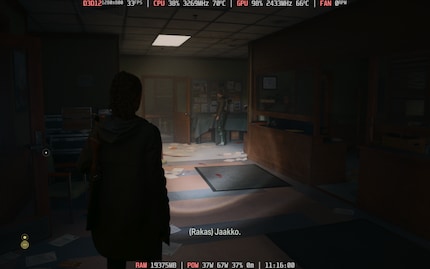
For my game comparison, I tested the KUN with the same titles as I did on the Steam Deck, ROG Ally and Ayaneo 2. The lowest common denominator is the Steam Deck, with a resolution of 1,200 × 800 pixels. I also tested it in 1,920 × 1,080p as well as the KUN’s maximum resolution of 2,560 × 1,600 pixels.
Ayaneo KUN with the TDP limited to 35 watts. The ROG Ally’s benchmark scores haven’t been updated.
Even without maxing out the TDP, the KUN beats the competition without breaking a sweat. Usually by about 20 per cent more fps. When playing Cyberpunk 2077, the increase is over 100 per cent depending on the resolution and device. Even so, I usually have to do without the maximum resolution. Although games look the sharpest at this resolution, performance suffers so much that there’s rarely any point in it. I often make use of AMD’s upscaling technology FSR. As a result, games tend to look sharper, running better when I manually reduce the resolution to 1,200p or even 800p. This also preserves the 16:10 aspect ratio.
Although 1,920 × 1,200 pixels are more than enough for the 8.4-inch display, it’s nice to have the choice. There are plenty of indie games where I can max out the resolution. AAA titles, however, are usually a non-starter.
Another of the KUN’s plus points is that all the games I tested actually ran. Mind you, Robocop Rogue City and Alan Wake 2 are pretty poor, even with the most aggressive FSR. On the Steam Deck or Ayaneo 2, however, the games don’t even start. This is either down to incompatibility or insufficient RAM.
Another reason I never crank the TDP up to 54 watts on the KUN is the noise level. As soon as the temperature hits 70 degrees, the fan gets too loud to play games without headphones. It doesn’t matter which fan profile I choose. Watching a TV series together in the evening, my wife keeps giving me the stink eye. And rightly so. I can’t hear half of what the actors are saying. As long as I keep it below 35 watts, the noise is bearable. If a game doesn’t require much power, the fan is often totally inaudible. Though it gives me more reserves than competing devices, I often still have to reduce the resolution.
It’s hard to come to a definitive conclusion on the battery life. It depends heavily on the TDP you’ve selected, the resolution and the game. Even if it is supposedly the largest battery of any handheld, you shouldn’t expect miracles. When I’m playing demanding games, I’m forced to call it quits after 2-3 hours. With the TDP set to 20-30 watts, I managed five. There’s certainly room for manoeuvre. However, the large display will drain the battery whatever you do.

Even at low TDP settings, however, the Ayaneo KUN gets hot. Fifteen minutes of leisurely gaming is enough to turn the back of the KUN into a hotplate. I’m especially reluctant to touch the stand, which also dissipates heat. I wouldn’t dare leave the device unattended on the sofa.
Like every gaming handheld, the Ayaneo KUN also has its own software. Starting automatically with Windows, AYASpace forms the control centre for my games and device settings. It’s where I can launch and manage games from Steam, Epic or Battle.net. Installing them is still a case of opening the relevant launcher. In the settings, I can adjust the key assignment, fan or lighting. There’s an array of options. The performance overlay in particular has been significantly improved. As well as fps, I can now check the CPU and GPU load, fan speed and power consumption. I immediately turned off the stick lights, as well as the vibration – the latter’s still too insensitive. It’s just a nuisance.

AYASpace also has a quick menu which you can open by pushing the dedicated button below the right touchpad. I’m able to make any key adjustments here too. It’s a major step up from the first version of the software I was forced to grapple with on the Ayaneo 2. The menu structure is much more intuitive. I can quickly adjust the TDP, limit the FPS or control the fan – theoretically anyway.
As with every other Windows handheld, the software has its pitfalls. This is partly down to the fact that Windows wasn’t designed for handhelds. But it’s also down to handhelds themselves, as their drivers aren’t developed enough. During my test, I had a lively exchange with Ayaneo, who gave me helpful tips on how to solve problems. Most of the time, I had to wait for an AYASpace update. Fortunately, the updates are rolled out more quickly than last time. And they no longer switch my language to Chinese. However, every Windows patch ushers in the possibility of a raft of unexpected problems. As a result, I spend a lot of time tinkering around with the device instead of gaming.

The most common problems that crop up are with the resolution and controls. In various games, including Wizard with a Gun, Mortal Kombat 1 and Robocop Rogue City, I’m either unable to change the resolution or something goes wrong with the picture format. It wouldn’t be quite so bad if the KUN didn’t have such a high resolution, which usually overloads the processor. Sometimes it helps to switch back and forth between «Full screen», «Windowed full screen» and «Borderless full screen» and try out different resolutions at the same time.
Similarly, I have numerous struggles with the controls. The KUN isn’t an Xbox controller – it just pretends to be one. This generally goes without a hitch. When it doesn’t, however, it sometimes helps to launch the game via AYASpace instead of Steam or other platforms. In Remnant 2, this trick made sure the right analogue stick would stop unintentionally controlling both the camera and my character at the same time. On the flipside, even this trick didn’t help during Like a Dragon: Gaiden when the X button suddenly stopped responding. I solved the problem by activating «Steam input» via the Steam menu. The purpose of this is to make incompatible control units compatible. These are just two examples. Here’s an overview of some more unanticipated incidents:
I was able to solve some issues, such as the fan control, by updating the AYASpace app. On some occasions, though, I was no longer able to access the AYASpace app settings without the app crashing. My fix was to download the latest version manually via a link that Ayaneo sent me.
The Ayaneo KUN is an impressive device. The size of it alone makes quite the statement. What’s more, the built-in hardware has nothing to shy away from either. The handheld offers pretty much everything I could ever want from a portable PC gaming gismo. Its IPS display produces a bright, powerful and high-contrast image. Depending on the model, there’s an endless amount of memory. It’s even possible to expand it. There are more buttons than I have fingers and I can customise all of them to my heart’s content. It’s finally even got trackpads. Too bad they’re not as precise as the ones on the Steam Deck. However, its biggest drawback in terms of features is the 60 Hz display. It doesn’t do the high-end device justice. Compared to the Ayaneo 2, the KUN is better in every respect.

There’s very little to criticise when it comes to gaming performance. You’ll be hard-pressed to find a faster handheld at the moment. The 54-watt TDP is useless, but even with less power, the KUN outperforms every other handheld I’ve tested. This isn’t to say that there are no limits. At the end of the day, it’s still a handheld. Even with compromises in resolution and details, particularly demanding titles such as Alan Wake 2 are only playable to a limited extent. But I can live with that.
What I’m less willing to put up with is the device’s unreliability. If I’m forking out 2,000 francs on a gaming handheld, I expect it to work flawlessly. But like any other Windows handheld, there’s always something wrong with the Ayaneo KUN. The resolution and the controls are rife with problems. What’s more, the device sometimes doesn’t respond to my inputs or AYASpace goes crazy because I’ve installed a new Windows update. The KUN undoubtedly works more reliably than the ROG Ally or the Ayaneo 2, but this smattering of minor shortcomings dampens the user experience. Despite its own issues, the Steam Deck is still unmatched in this respect.
So, would I still recommend the Ayaneo KUN? Absolutely. If you want the fastest handheld that really can play any PC game and a large display is important to you, go ahead and get it. Provided, of course, that small to medium-sized problems don’t get you down and that money doesn’t matter to you.
We don’t currently sell the device. If that changes, however, we’ll let you know right away.
As a child, I wasn't allowed to have any consoles. It was only with the arrival of the family's 486 PC that the magical world of gaming opened up to me. Today, I'm overcompensating accordingly. Only a lack of time and money prevents me from trying out every game there is and decorating my shelf with rare retro consoles.