
Product test
Testing «God of War Ragnarök»: the story gets under your skin, but the gameplay gets on your nerves
by Philipp Rüegg

Playstation sensation «God of War Ragnarök» can also be played by people with visual, auditory or motor impairments. A sophisticated range of accessibility options is what makes this possible.
The screen is blurry, too small; a singular muddle of pixels. My character merges with the background and I can’t see the subtitles. Suddenly, a monster attacks. I launch a counterattack and miss because I’m unable to see any of it. Dammit.
Situations like this are part and parcel of gaming as a blind person. Gaming is often arduous for people with visual impairments, sometimes involving insurmountable obstacles. People with auditory and motor impairments also face various problems when playing games. Unlike with movies or TV series, which are consumed passively, breaking down the barriers present in games is considerably more complicated. An increasing number of publishers and developer studios are attempting to address the issue with sophisticated solutions.
To get a better understanding of the problems and software solutions, I played my way through the detailed accessibility options of the newly released «God of War Ragnarök».
In recent years, gamers with physical disabilities have become increasingly organised, with the goal of voicing their concerns to game studios and console manufacturers. Content creators like blind gamer Steve Saylor are now being brought in as accessibility consultants in the development of major AAA games. The goal of these efforts is simple: to make games accessible to as many gamers as possible.
So far, accessibility advocates have found most favour with Playstation studios. PS4 sensation «The Last of Us Part II» (2020) is considered a particularly important milestone for accessible gaming. Since the release of the post-apocalyptic adventure, Sony has been consistently implementing and developing accessibility options in its first-party games.
Newly released «God of War Ragnarök» has also joined the ranked of accessible Playstation games. With Kratos’ Nordic adventure, Sony Santa Monica proves that even games with highly complex game mechanics can be made accessible for people with physical disabilities without compromising on the game’s core design. In this making-of video, you can see how the studio integrated the features into «Ragnarök».
Following on from that, I’ll now introduce you to the most important settings and their functions in «God of War Ragnarök».
Navigating through complex 3D game environments is often only possible for blind people if they have additional aids or support from other players. Accessibility advocate Steve Saylor [illustrates]https://youtu.be/c-vrKFmz1pY) how he experiences gaming as a blind player, using «Fortnite» as an example.

For Steve, the screen appears smaller, the gameplay is extremely blurry and any text or symbols are barely readable. The result? Gaming that’s not only less fun, but more strenuous.
To counteract these problems, «God of War Ragnorök» has numerous options for people with varying forms of visual impairments. Alongside standard options, such as adjustable text and UI sizes, the game also includes some more intricate features. The render mode with high contrast is particularly impressive.
Activating this mode reduces the game environment’s colour saturation to a minimum, while highlighting interactive elements with striking colours. Players can choose the colours themselves and can activate or deactivate high contrast mode at any time using a shortcut on the PS5 controller’s touchpad. In the example below, I coloured Kratos and his son Atreus yellow and the Draugr opponents red. The brainless zombies are much more easily recognisable in the fog of Nilfheim with a splash of red.
This mode can also prove helpful outside of battles. In the game you can kill a total of 48 magical – and quite well hidden – crows. They’re much easier to see in high contrast. It’s a feature I’ll also be using when completing the game.

Any interactive element, be it a treasure chest, destructible object or walkable path, is also highlighted in this mode.

If the visual aids don’t quite cut it, you can also activate a mode containing audio cues. The game has an extensive audio glossary which translates numerous visual cues into short audio ones. In the video below, you’ll see the audio system in action.
With a short beeping sound, the game reveals there’s a collectible object in front of me that I’m not yet able to pick up. In a second step, the audio system lets me know that my companion Atreus can destroy the small stone wall between me and the object by using an arrow. With the path now free, I get another signal confirming that I can collect the object.
Another audio aid is the screen reader, which reads text in the menus and game environment. It’s a shame the reader doesn’t currently work for most menus. It has the potential to be particularly useful for people with visual impairments when navigating the occasionally confusing world map.
«God of War Ragnarök» provides a number of subtitling options for people who’re hard of hearing. These aren’t just limited to spoken dialogues – they also include detailed descriptions of the background music and ambient sounds.
In many situations, however, it’s not enough to know what something sounds like. You’ve got to know where it’s coming from too. That’s why you have the option to activate directional arrows as well as subtitles.
In the example below, I’m solving a puzzle which involves freezing geysers with Kratos’ axe. The subtitles give me information about the current state of the geysers and tell me where the fountains are located.
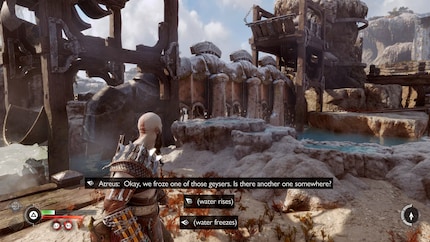
For many gamers, the controller is the biggest barrier to gaming. Action-packed and fast-paced games like «God of War Ragnarök» are particularly demanding of their audiences. Buttons are pressed in quick succession, two analogue sticks need to be used at once and the trigger on the back of the controller never catches a break either. For people with motor difficulties, this level of complexity is often insurmountable.
To simplify controller inputs at least a little, «God of War Ragnarök» has some options allowing Kratos’ actions to be automated. For example, I can set the camera to automatically lock onto enemies or for Kratos to automatically sprint, collect items, and slaughter enemies with a final special attack.
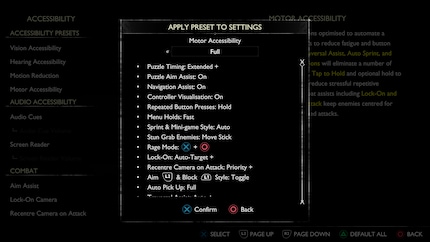
Personally, I was glad to have the option of replacing quick button mashing with holding down a button. After an injury to my right arm, I couldn’t feel my thumb for days and had trouble moving it. I wouldn’t have been able to press a button in rapid succession.
What I find particularly interesting is the game’s navigation assistant. With the press of a button, the camera focuses in the direction of the current goal, effectively laying a trail of breadcrumbs for me to follow through the levels. The navigation assistant can also be helpful for people with visual impairments.
This breadcrumb trail-style navigation works especially well in smaller, closed levels. In the open terrain, where I’m free to explore my surroundings, the assistant occasionally leads me to a wall, which blocks my way. Still, I’m intrigued by the principle – and I’m curious to see how Playstation Studios will develop it further in upcoming first-party games.
After playing through more than 70 accessibility settings, I wanted to know what people with disabilities think about the features. On websites like «Can I Play That?» and «DAGER», reviews of new games are written from the perspective of those with accessibility needs.
In his review, a «Can I Play That?» writer praises the wealth of different accessibility options. The visual aids and the automation of Kratos’ interactions stood out as being especially positive. At the same time, the writer criticised the inconsistency of the screen reader’s implementation and the sometimes unreliable navigation assistant.
Blind content creator Steve Saylor comes to a similar conclusion in a review of the game featured on his Youtube channel.
The issue of accessibility in games has intrigued me since the release of «Uncharted 4: A Thief’s End» in 2016. As part of the launch, developer studio Naughty Dog released a short behind-the-scenes video addressing the (by today’s standards, rudimentary) accessibility options.
I found this quote from Josh Straub, Editor in Chief at DAGER (in the video starting at four minutes and twelve seconds) especially memorable: «When I turn on a game, I’m not confined to a wheelchair. I’m a swashbuckler, a ne-er do well treasure hunter like Nathan Drake. That brief period of escape is why accessibility is so crucial.»
Accessibility options are not «easy modes» or cheats. They can be implemented without affecting the core design of the game. What’s more, they allow people with physical disabilities to enjoy games and immerse themselves in undiscovered worlds. The implementation of these options in «God of War Ragnarök» isn’t perfect, but it’s a step in the right direction.
Besides the world of Playstation gaming, isolated efforts are being made to drive the issue forward. That being said, I’d like to see accessibility addressed in a more systemic way across the industry. Given the interactivity and the wide range of genres, this really is no small feat. Still, it’d be wonderful if at least the major AAA publishers learned from each other and agreed on a minimum accessibility standard for large productions. After all, games are for everyone.
My love of video games was unleashed at the tender age of five by the original Gameboy. Over the years, it's grown in leaps and bounds.
Interesting facts about products, behind-the-scenes looks at manufacturers and deep-dives on interesting people.
Show all
Background information
by Domagoj Belancic

Background information
by Domagoj Belancic

Background information
by Domagoj Belancic