

How to silence irritating keyboard chatter
If your mechanical keyboard clanks and clunks, try lubricating it. Keep reading to find out how to do this with your mechanical prefab keyboard.
Finally, the mechanical keyboard of your dreams has arrived. And then this happens: you start typing and the keys chatter away like a set of teeth on a cold winter’s night. The good news is, you don’t have to put up with this. All you need are some easy means to silence the nerve-wracking noise.
What’s that sound?
The so-called stabilisers in your keyboard are responsible for all the racket. Each keyboard has some keys that are longer than the others. Typically, this goes for shift, space bar or backspace. They all need extra stabilising. Because depending on where you press a key, it should behave the same and not wobble. To achieve this, a metal rod is used. It runs through plastic pieces to connect one end of the key cap to the other. Too complicated? Probably it’s easier to understand when you see it:
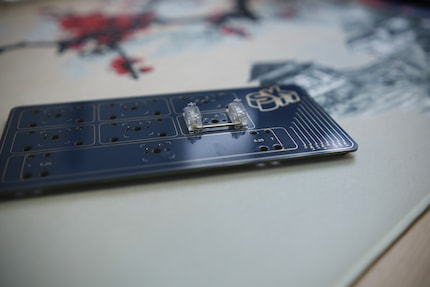
The plastic pieces on the left and right consist of two parts: the bracket, which is attached to the plate of the keyboard and the stem, which moves up and down in the bracket. If they’re poorly lubricated, they sound a little something like this:
What you need to kill the chatter?
Here come the four vital ingredients:
- Lubricant
- Pull-back syringe
- Cleaning cloths
- Key cap remover or paper clip
For the lubricant, go for silicone grease. Alternatively, you can try special key lube. For example, Krytox 205G0 or G-Lube, which are both available from our shop.

Pull-back syringes are available at the pharmacy. And you probably already have cleaning cloths and paper clips at home.
How it’s done
Before you get started, you should prep your work surface. I recommend using a surface that’s ok to get dirty. Keep in mind that the grease stains fabric.
First, remove the key caps. If you don’t have a key cap remover, bend a paper clip into shape. Slide it under the cap and pull it up. Repeat this on the other side.
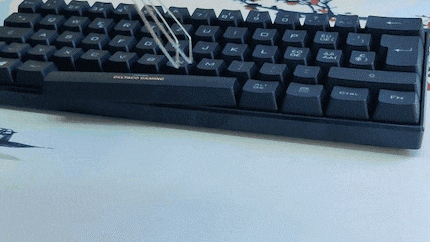
Next up, it’s pull-up time! You won’t be needing the syringe just yet. After all, the lube is too thick to be drawn into the needle.
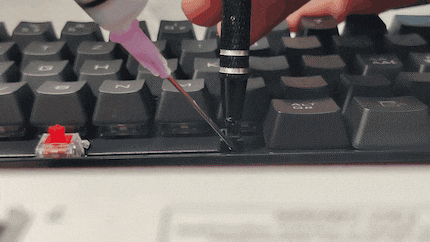
As the lubricant is thick, you’ll probably have to repeat this step several times. Next, it’s time to put the needle on the syringe. Pull back the plunger rod. With the needle, aim for the side where the metal rod is sticking out of the hole in the stem. Now, squeeze out the lube. Remove excess lube with a cloth.
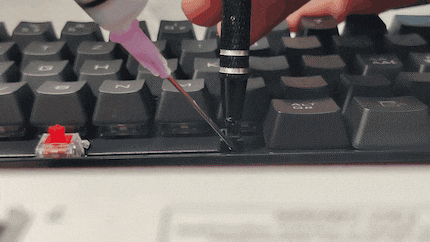
Repeat this for the other end of the stabiliser. Pop the key cap back on. Has the chatter stopped? Yes? Great. If not, go in with some more grease. This time, however, aim for the side where the metal rod goes into the piece of plastic.
Did that do the trick? This is what my space bar sounds like now:
I wouldn’t say it’s perfect, but it’s much better than before. I could try using some more lube. But the reason why I’m not getting a better result is the keyboard itself. Tuning a Volkswagen Golf isn’t going to turn it into a Ferrari.
This keyboard also happens to have a rattling key and a stabiliser that makes a ticking sound. It’s caused by a metal rod that isn’t perfectly flat. In order to rectify this, I’d have to unsolder the key to completely remove the stabiliser before flattening the rod. Effort I’m not willing to put into a test keyboard.
Bonus: stem lubrication
If the stabilisers rub too hard when they’re pushed down and jump back up, try lubricating the stem. To do this, use a fine paint brush coated with a little grease. I recommend using Krytox 205G0 or G-Lube, as silicone grease is too thick. Brush the lube on the left and right side of the stem.
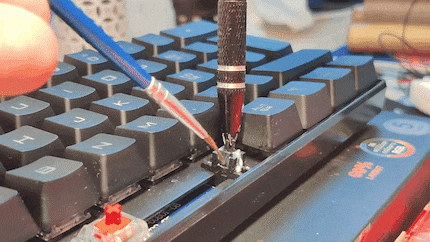
Now, your mechanical keyboard should (hopefully) sound much better.
From big data to big brother, Cyborgs to Sci-Fi. All aspects of technology and society fascinate me.
Practical solutions for everyday problems with technology, household hacks and much more.
Show all

