
iOS 17 and co: Apple's software innovations at WWDC 2023
Improved auto-correction, transcription of voice messages, a diary app, a standby mode for the iPhone, interactive widgets and AirPods that automatically control noise cancelling: Apple has announced many software innovations for the autumn.
At the start of its developer conference WWDC 2023, Apple announced numerous software innovations that will be coming to iPhones, iPads, Macs, the Apple Watch, Apple TV and AirPods this autumn. These range from new functions for the Messages app to AirPlay in hotels and a new app design on the Apple Watch.
iOS 17: answering machine, autocorrect, diary and standby
The iPhone may be used comparatively little for making calls, but that doesn't stop Apple from adding new functions to the Phone app. With iOS 17 you will be able to design a poster. This will then appear large on their display when you call others. And not just for classic calls, but also in other apps.

Source: Apple
Live Voicemail shows you a transcription of the message directly in your mailbox. So you can decide on the spur of the moment whether it's important enough to take the call after all. Speaking of voicemail: it will soon be available in FaceTime too. You will be able to leave short videos instead of just making live video calls.
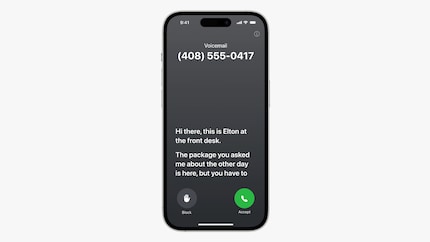
Source: Apple
Apple is giving the Messages app a whole host of new features:
- Filter in the search
- Display voice messages as text
- Jump to the last unread message via arrow.
- Display your location in the chat, including a check-in function that automatically notifies you when you have arrived at your destination.
- The iMessage apps get a new menu.
- New stickers for the messages, also from your own photos and animated from Live Photos.
The new stickers will not only be available in the Messages app, but everywhere where stickers work.
Apple is adding NameDrop to AirDrop. All you need to do is hold two iPhones close together to exchange contact details - and then use AirPlay. In future, large files will continue to be downloaded via the internet if the devices are too far apart for AirDrop. SharePlay should also be able to be started by holding iPhones together.

Source: Apple
Apple also wants to make autocorrect more accurate than ever before. It also has a new design and learns words and phrases that you use. You can also undo corrections and save your spelling permanently. The dictation function is also set to become more accurate.
New diary app and a standby mode
Apple has announced a new app called "Journal". You can use it to create diary entries and transfer things like photos, workouts or location data directly from your iPhone. It is due to be released later this year.
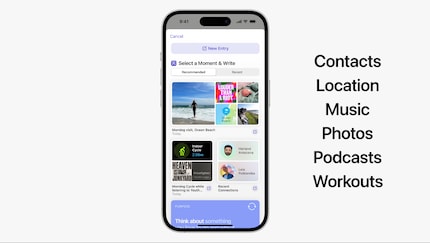
Source: Apple
The new standby mode will certainly be appreciated by accessory manufacturers who offer mounts. It turns the iPhone into an alarm clock, digital picture frame, smart home centre or music controller. Siri also listens to you in this mode. In future, the voice assistant will also respond to "Siri". You no longer have to say "Hey" to it.

Source: Apple
The Maps app finally gets an offline function - years after Google Maps. The Photos app should also recognise faces better and now also be able to distinguish between dogs and cats.
iPadOS 17: Interactive widgets, personalised lock screen and PDFs
The widgets on the iPad become interactive with iPadOS 17. You can perform some actions directly on them without having to open the app. The lock screen of the tablets can be personalised with background images, widgets and the colour and font of the clock. Live activities, such as tracking a food order, a timer or sports results, also appear on the lock screen.

Source: Apple
Apple brings the Health app to iPads in a customised design. PDFs can be integrated into the Notes app and, thanks to Live Collaboration, you can work with others on documents in the Notes app. The tablets should also recognise fields in PDFs and allow them to be filled in - even if they were not intended for this purpose, for example in scans.
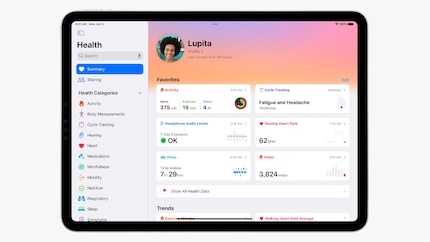
Source: Apple
The Stage Manager gives you more control over which element is displayed where. You will also be able to use the iPad camera on external displays.
macOS Sonoma: Interactive widgets, game mode and presenter overlay
Apple has named the new version of its PC operating system after a Californian wine-growing region. Fittingly, slow-motion videos of beautiful landscapes can now run on the lock screen. If you unlock the Mac, the image is frozen at the current position.
The widgets are also interactive here and can be freely positioned. Using the Continuity function, you can also see widgets from the iPhone on the Mac - without having to install them there.

Source: Apple
The new Game Mode is designed to prioritise the performance of the CPU and GPU. Other activities run as slowly as possible in the background or pause completely. The latency of audio transmission to AirPods should be reduced, as should the input when using an Xbox or Playstation controller on a Mac. The "Game Porting Toolkit" significantly reduces the effort for studios when bringing their game to the Mac.
A new presenter overlay is available in video calls. The presenter then appears either small or large above their slides.
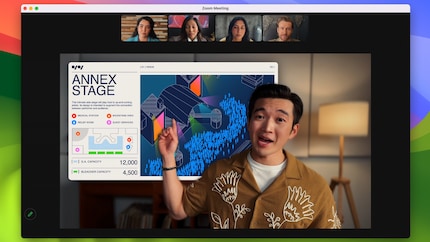
Source: Apple
Safari receives new profiles. You can then switch between work and leisure, for example, including bookmarks and logins. Passkeys will allow you to share logins with others, for example with your family. Safari will also be the fastest browser in the world, preventing trackers from loading in lock mode and removing URL trackers. You should also be able to convert any website into a web app. This can then be launched outside of Safari.
Audio & Home: "Adaptive Audio" and AirPlay in hotels
In the audio area, many AirPod users can look forward to "Adaptive Audio". The mode automatically switches between transparency and noise cancellation. During calls, it directly reduces the ambient noise in the microphones. The AirPods Pro should also be able to automatically reduce the volume when you start talking.
You will be able to have Siri start AirPlay sessions on the HomePod and use AirPlay in the first hotels from the end of the year. Scan the QR code, confirm the connection and start streaming - that's the plan.

Source: Apple
SharePlay is making its way into CarPlay. This means that other iPhones can join a session in the car and take control of the music.
tvOS 17: New design for control centre, FaceTime on the TV
With tvOS 17, Apple is giving the control centre of its streaming box a complete redesign. You will be able to search for Siri Remote via the iPhone. You can set the reminders from the Photos app as a screensaver
Apple is also bringing FaceTime to the TV. Your iPhone or iPad makes its camera and microphones available for this via the Continuity function. You can then use SharePlay to watch films or series together with others or watch them alongside the TV picture. Zoom and Webex will be the first third-party apps to be added to Apple TV at the end of the year.
watchOS 10: New design, Snoopy and Woodstock as well as topographical maps
To mark the anniversary of watchOS, Apple has revised the app design on the Apple Watch. A prominent example is the Activities app with functions in the corners and information in full screen when you turn the crown. Other app developers can adopt this design template.

Source: Apple
You can also access the widgets on the smartwatch by simply turning the crown from any watch face. Apple also has two new watch faces on sale. If you want, Snoopy and Woodstock can also appear as animations in various places.

Source: Apple
With watchOS 10, the Apple Watch will be able to connect to bike sensors via Bluetooth. Topographical maps are also coming to the smartwatch. It starts with the USA. You will be able to log feelings and moods via the Mindfulness app - also on the iPhone or iPad. The analysis can be done via the Health app if required and you can take it with you to experts.
Apple is also committed to combating short-sightedness. That's why the Apple Watch will soon be able to measure how much time you spend in daylight and whether you are holding your iPad or iPhone far enough away from your eyes.
Schedule for software updates
The beta versions of the new operating systems are now available for developers. A public beta will follow in July, which everyone can try out. Apple plans to release the final versions in autumn
These devices will receive the updates
Apple has also already announced which devices will receive the updates. However, older iPhones or iPads in particular may be missing some functions because the hardware is not sufficient for them.
An iPhone requires at least the A12 Bionic for iOS 17: in other words, all devices from the iPhone XR, XS, XS Max and the second-generation SE onwards. Compared to iOS 16, the iPhone 8, 8 Plus and X are excluded from the list.
The following iPads mark the starting point for iPadOS 17 in their series:
- iPad (6th generation)
- iPad mini (5th generation)
- iPad Air (3rd generation)
- 10.5-inch iPad Pro
- 11.1-inch iPad Pro (1st generation)
- 12.9-inch iPad Pro (2nd generation)
For Macs, the years of release provide orientation:
- iMac Pro (from 2017)
- MacBook Pro (from 2018)
- MacBook Air (from 2018)
- Mac mini (from 2018)
- Mac Pro (from 2019)
- iMac (from 2019)
- Mac Studio (from 2022)
The same Apple Watch models for which watchOS 9 was released will receive watchOS 10. Specifically: all Apple Watch Series 4 and above.
The new version of tvOS will be able to be installed on the Apple TV 4K and Apple TV HD.
Cover photo: Apple
When I was but a young student, I'd sit in my friend's living room with all my classmates and play on his SuperNES. Since then I've had the opportunity to test out all the newest technology for you. I've done reviews at Curved, Computer Bild and Netzwelt, and have now arrived at Galaxus.de.
From the latest iPhone to the return of 80s fashion. The editorial team will help you make sense of it all.
Show all