
Meta Quest 3 Review: a super VR headset with a lot of mixed-reality potential
The Meta Quest 3 follows on from the Quest 2 and is set to become the next VR flagship on the market. What can the device do? I gave it a test.
The wireless Quest 3 is the new VR headset from Meta – although VR, or virtual reality, is only one aspect of the device. Meta advertises that the Quest 3 «merges virtual worlds with real worlds to create mixed reality».
In addition, the headset has undergone some improvements compared to the Quest 2, for example better displays with a slightly higher resolution, better performance and a slightly slimmed-down headset design.

Source: Debora Pape
Quickly set up and well connected
After adjusting the head mount, I switch on the headset and find myself in a video version of my real surroundings. A crisp, clear virtual menu floats in the room in front of me. Welcome to mixed reality! It only takes a few seconds for me to trust passthrough enough to move around my home without fear of collisions.
Before you can use the Quest 3 properly, you must connect your Meta account to the headset then define your play area. To do this, look around the room with the headset. The depth sensor on the front recognises walls and objects in your surroundings and creates a rough image of them. I was impressed to see how a grid model of my apartment was created before my eyes in no time at all. You can watch this in the following video:
Since the Quest 3 doesn’t need a cable and you easily see your surroundings, you can actually play wherever you want. Have a big garden? Go outside and make the most of the space. Theoretically, you can also go for a walk and watch a movie in a virtual browser window.
Connecting to a PC via a cable or WLAN, called QuestLink, is also an option. As a standalone VR headset, you can save and play games directly on the headset, but QuestLink is a good extension. You can use it to play games from the Oculus app on PC or from Steam VR on the Quest 3.
A feast for the eyes: picture quality and colour passthrough
Like the Quest Pro, the Quest 3 has pancake lenses that produce a razor-sharp image, even at the edges of your field of view. With a pixel density of 2436 ppi, the displays deliver a resolution of 2064 × 2208 pixels per eye. That’s slightly more than the Quest 2 which has 1832 × 1920 pixels – and almost twice as much as my Oculus Rift with 1080 × 1200. With the Oculus Rift, reading small text in the virtual browser window was a pain.
Now we come to the question that interests me most about the Quest 3: how good is the passthrough? After all, mixed reality only works if passthrough reproduces the world around us as accurately as possible.
In optimal lighting conditions, the image quality and the impression of spatial depth is superb: the two 4-megapixel cameras on the front of the headset transmit the image cleanly to the displays in the headset. Good lighting conditions mean good, uniform illumination of the room without excessive light sources or shadows. Otherwise you might get image noise and ghosting.
The sound quality is alright. If you don’t want people around you to listen in, use external earphones via a 3.5 mm jack or Bluetooth.
Performance and available games
In the headset casing, a second-generation Qualcomm Snapdragon XR2 provides – according to Meta – twice the computing power of the Quest 2. The processor enables better rendering, 4K textures and therefore more detailed images as well as significantly better shadows.
So far, there aren’t many games that really challenge the new processor. I tested the brand-new VR game Assassin’s Creed Nexus on the Quest 3 and am thrilled with the virtual game world. The loading time at the start of the game could be shorter, but in the game itself there are hardly any delays when loading new environments. The game itself runs smoothly.
Games that explicitly use the advantages of mixed reality are still rare. However, many older games are gradually offering a mixed reality update, for example Demeo, Keep Talking and Nobody Explodes and Linelight.
You can impressively test mixed reality with the free meta app called First Encounter: small, cheeky furballs spawn in your play area even if it stretches across multiple rooms. You have to shoot as many of them as possible, gradually dismantling your passthrough room so that a rendered alien planet can be seen through the remains of the wall. What’s really great is that the furballs also use cover. If they spawn behind your couch or in another room, you have to move to have a clear shot.
The Quest 3’s 5060 mAh battery lasts for around two hours of play. However it’s annoying that there’s no message when the battery is almost empty. The headset simply switches off.

Source: Debora Pape
Comfortable to wear, even with glasses
After around 20 hours of use, my verdict on the comfort is this: sits, fits, moves and has air. Although the headset is smaller than the Quest 2, it weighs just as much at 515 grammes. Meta hasn’t changed much on the frame of the headset in comparison to the Quest 2. Once they’ve been set up once, it’s quick to put the headset on. It takes a while to get the right fit without leaving a pressure mark on your forehead or it sitting heavily on your cheeks. You can also have your hair tied up. All you have to do is pull the ponytail through the two straps at the back of your head.
I gave the headset to my husband for a practical test with glasses. He wasn’t able to use my old Oculus Rift. But lo and behold, the glasses fit under the Quest 3 without any problems. Half an hour and a few test games later he didn’t want to stop playing. The headset doesn’t press on the temples and, thanks to his specs, the image is crystal clear.
Hand tracking: feels like science fiction
The new controllers don’t have tracking rings any more but tracking still works perfectly. As usual with Meta, the controllers sit well in the hand and, depending on the situation, are noticeable through subtle vibrations.
The Quest 3 automatically supports hand tracking too. With sufficient lighting, the headset can recognise your hand movements. You can then use the virtual control panels with your fingers. Using hand tracking isn’t quite as precise as the controller. However, it’s sufficient for quickly accessing settings or buying a game without having to use a controller.

Source: Debora Pape
I was absolutely delighted with the feature, as this wasn’t around when I had my 2016 Oculus Rift. Scrolling through virtual menus with finger gestures or even typing on a virtual keyboard instantly transports me into a science fiction movie. But most games use the more precise controller.
The free meta app First Hand offers a preview of future games. There, you almost exclusively use hand tracking to operate objects and move through the world. Here you can see the hand tracking and mixed reality in First Hand:
Now innovative game developers are in demand
Meta Quest 3 isn’t a revolution, but rather a development. The improved performance, better lenses and comfort options such as QuestLink and hand tracking make the Quest 3 a super headset. There’s no groundbreaking new technologies, but they’ve improved what was already there. If you only have an old device like the Oculus Rift or don’t even own VR glasses yet, the Quest 3 will give you a taste of the future.
Colour passthrough, on the other hand, is a promising basis for innovative mixed reality content. If exciting new apps for this release in the coming months and years, the switch will also be worthwhile for owners of a Quest 2.
As an Oculus Rift player, I like the significantly improved graphics quality and resolution as well as the option of being able to use the headset at any time. The device switches on quickly and can be used anywhere. I don’t think I’ll be unpacking my old Rift again once I’ve got used to virtual reality without cables and external sensors.
One more word about Meta: you can think what you like about the company. Everyone knows that Meta collects massive amounts of data. Regardless of this, the Quest 3 is a mature product with enormous potential at what I consider to be a fair price.
Header image: Debora PapeFeels just as comfortable in front of a gaming PC as she does in a hammock in the garden. Likes the Roman Empire, container ships and science fiction books. Focuses mostly on unearthing news stories about IT and smart products.



