

Razer Freyja: Great idea that fails (for now?) due to the implementation
Razer's vibration pad is great on the one hand, but then again it's not. This is not because of the hardware, but because of how the feature is integrated into games.
I steer James through the foggy streets of Silent Hill. In the distance, I spot a shadowy creature. Is that a human? The atmosphere, the sound effects and the intermittent music get my pulse racing. My controller supports this with gentle vibration. My Razer Freyja vibration pad remains silent.
I follow the creature through narrow alleyways and deserted courtyards into a house. When I spot a radio, it starts to crackle. In the background, I recognise the creature building up. The tension is at its peak. And Freyja? Standing still. Only when I hit the creature with a log that has been turned into a weapon do the motors inside the cushion start up. It feels good, but it comes too late.

Source: Kevin Hofer
This is Freyja
Freyja is a seat cushion with a backrest that can be attached to chairs using three adjustable straps - two at the back and one at the bottom. There are six motors inside that generate vibrations - four in the back and two in the thighs.

Source: Kevin Hofer
Freyja weighs just under two kilograms. The cushion is well made and holds reliably on my office chair thanks to the straps. According to the manufacturer, it is compatible with most gaming and office chairs. Once fitted and sat on, it is relatively comfortable. However, I wouldn't use it all the time. Due to its shape and firmness, the part minimises the effect of the lumbar support. I also sit a little higher due to the additional padding and therefore have to adjust my chair.

Source: Kevin Hofer
Freyja is connected to the PC or Android smartphone via USB wireless dongle or Bluetooth. There is only one cable for the power supply. At 240 centimetres, this is a little short. A quick-release fastener ensures that I don't trip over it or damage the cable.

Source: Kevin Hofer
Configuration via multiple apps
The configuration on the PC is done via Razer Synapse 4 and / or Razer Chroma. In Synapse, I can set the intensity of the vibrations in four zones - upper back, lower back, left leg and right leg - or a total of six levels. I need Chroma for further settings. The distribution over two programmes makes the whole thing unnecessarily complicated. Why Razer didn't limit itself to just one is beyond me.
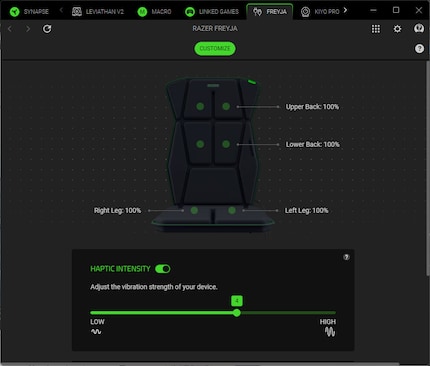
Source: Kevin Hofer
In Chroma, I can also change the strength in six stages. I can also select what the vibration should be based on. Audio-to-haptics and Sensa HD Games are available. The latter is only available for compatible games and must be implemented by the developers. With audio-to-haptics, the vibration is based on the audio output. The presets "Controlled", "Balanced" and "Dynamic" are available here. I can also create my own profile.
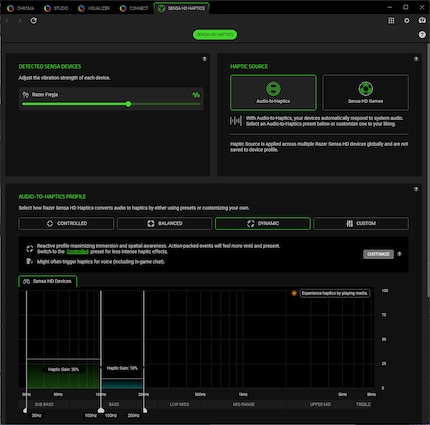
Source: Kevin Hofer
Freyja reacts to certain frequency ranges. In the "Controlled" preset, this is the range between 30 and 130 Hz. Here it feels as if I'm sitting on a subwoofer. The advantage of this profile is that the cushion barely reacts to voices. The "Dynamic" preset, on the other hand, does. Here, the frequency range is between 30 and 200 Hz. However, Freyja vibrates less strongly. The strength is also set in the profiles. Two frequency ranges are also defined for "Dynamic": From 30 to 100 Hz, the strength is 30 per cent, and from 100 to 200 Hz it is only ten per cent.

Source: Kevin Hofer
Audio-to-haptics convinces me more than Sensa HD for now
To date, there are only a few Sensa Games. For some others, Razer gives recommendations for custom profiles. I tried out the Sensa games "Silent Hill 2" and "Final Fantasy XVI".
"Silent Hill 2" offers over 40 Sensa effects, according to Razer. Especially in combat. I like the implemented vibrations, although I personally find them too focussed on the action. A horror title like "Silent Hill" in particular could benefit enormously from a more extensive implementation. For example, in the passage described at the beginning, James' heartbeat could be simulated with the motors in the upper back area. I want to feel the protagonist's emotions in my own body. Instead, Freyja doesn't move in these moments.

Source: Kevin Hofer
The same applies to "Final Fantasy XVI". Razer speaks of over 100 Sensa effects for the JRPG. Here, too, I like the implemented effects, but they mainly come into play in battles. It's a shame that Freyja usually doesn't move in cutscenes. When Ifrit fights Phoenix, for example, I can feel the attacks, but when they hit each other on the nuts in the cutscenes, Freyja's engines stand still. Even when boulders whizz through millimetres next to me, I don't get any feedback.
I have had better experiences in both games with a specially created audio-to-haptics profile. In other words, Freyja reacts to the audio output instead of the triggers programmed by the developers.
Massage for music and expandability for films
I like Freyja for listening to music. I usually have Lofi Beats playing while I'm working. With the "Dynamic" profile, they are particularly enjoyable. It gives my backside a gentle massage and my bum doesn't fall asleep from all the sitting around.

Source: Kevin Hofer
For music with lyrics, however, I prefer to select the bass-based "Controlled" profile - otherwise the motors will also start when I sing. The same applies to films, series, etc. The vibrations are great for action scenes, but confusing for dialogue. The problem: If music is playing at the same time as text passages, Freyja still vibrates. That makes little sense. A specific implementation would be great here too.
In a nutshell
Actually cool, but...
Razer's Freyja could be the next level of immersion in games and films. Could. Unfortunately, there is still a lack of implementation. Games that have the Sensa HD feature on board feel good, but could benefit from even deeper integration. So far, it's mainly limited to the action. But I also want to feel how the characters feel. Only a handful of games currently support the feature. Films and series could also benefit from Freyja. Hopefully, more studios will utilise Freyja's possibilities. When listening to electronic music, on the other hand, the pillow is already a lot of fun.
The vibration cushion is superbly made and the six built-in motors can produce subtle nuances. My initial concerns that it would constantly slip on my office chair quickly disappeared. Once fitted, it stays where it belongs. It is also comfortable to sit on. Unfortunately, it reduces the effect of the lumbar support. So if you rely on it, you have to keep removing the cushion. It's also a shame that Razer doesn't allow you to make all the settings in one software programme. They are spread across the Synapse and Chroma programmes.
In terms of price, Freyja is at the upper end, I wouldn't be prepared to pay more. Especially as it's more of an experimental product despite the top hardware. But as is so often the case, I have to give Razer credit for daring to try. Other manufacturers such as Logitech can take a leaf out of their book.
Pro
- Superb workmanship
- Vibrations are nuanced
- makes you want more
- something new
- Increases immersion
Contra
- few games support the feature so far
- Implementation quality to date leaves much to be desired
- Two instead of one software for control

From big data to big brother, Cyborgs to Sci-Fi. All aspects of technology and society fascinate me.


