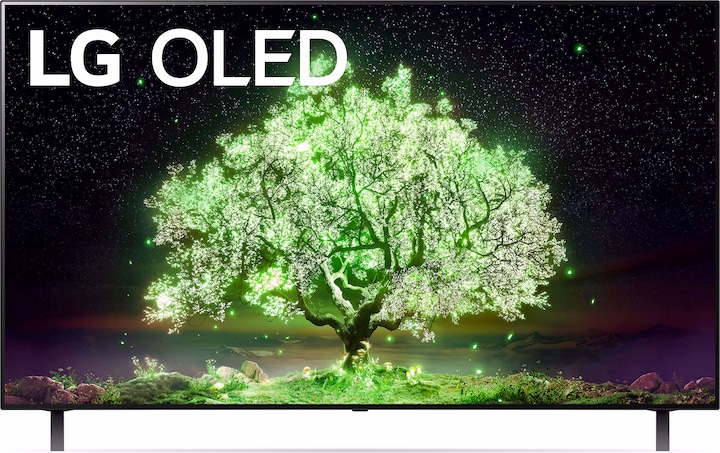Testing the LG OLED A1: a lot of TV for little money
OLED TVs are the best the market has to offer, but they’re expensive. That’s the theory, anyway. LG wants to change things with its OLED A1. My test aims to find out how good this rumoured utopia of value for money really is.
Good things come at a price. I invented the saying. Nevertheless, it’s true for most OLED TVs, including the LG G1 with its evo OLED panel. I tested it recently and heaped on the praise. But the TV is more expensive.
The 65-inch version costs just under 3,000 francs (correct as of 20 July 2021). A good TV isn’t worth such a high price. Not even a very good TV. Not even remotely.
That’s why LG always has something up its sleeve, which may cut back on some hardware but has a much more affordable price tag. Until last year, that was the B-series. This year, a new series is coming: the A-series. As of 20 July, the 65-inch A-series model costs around half as much as the flagship G1. Not a bad deal. In theory.
It’s pretty clear cut. 1,500 francs for a TV that cuts back on so much hardware that the image can hardly be looked at is 1,500 francs too many. It’s up to my test to find out whether this applies to the A1.
The A1: where has LG skimped?
There are hardware cutbacks. There’s no escaping it. Otherwise, the TV wouldn't be so «cheap». So we’ll start with that. What has been sacrificed in the cost-cutting process?
First and foremost, on the panel. It's no 120 Hz panel as is common in more expensive TVs; it’s just a 60 Hz panel. In other words, the image is refreshed a maximum of 60 times per second (60 fps). That could be a deal-breaker for gamers in itself. Next gen consoles and graphics cards boast 120 fps for UHD inputs if the game is programmed for it.
You can forget that with the A1.
However, games with 120 Hz frame rates are still rare. Even the first real Playstation 5 game called «Ratchet and Clank: Rift Apart» can only be played with a maximum of 60 frames per second.
However, anyone who only uses their TV to watch films and series will find 60 Hz more than enough; most of this content is filmed at 24 frames per second. This is the point where algorithms and processes kick in to make the image more fluid, if you like. Too fluid an image soon begins to look like a cheaply made soap opera on RTL. Therefore, the 60 Hz panel is absolutely fine.
The next downgrade: there’s no HDMI 2.1. This goes hand in hand with the weaker panel. The HDMI 2.1 port is currently primarily there to give gamers enough bandwidth to process video signals, namely for gaming with UHD, HDR and 120 FPS with VRR and ALLM. If that all sounds like gibberish to you, you probably don’t need it. You’ll likely even be happy not to have HDMI 2.1. This frequently led to problems, especially at first.
The final, significant downgrade: the processor. This is the TV’s brain. Its main task is to receive image signals, process them and then display them. Processing means recognising poor image quality and enhancing it. The G1 is equipped with a fourth-generation Alpha 9 processor. The A1 has a fourth-generation Alpha 7 processor. According to LG, it’s at about the same performance level as last year’s third-generation Alpha 9 processor.
It’s a processor downgrade that should be hardly noticeable, at least in theory. Let’s see how it looks in practice.
Beautiful HDR with minor concessions
Earlier I mentioned the new «evo» technology that LG only integrated in its 2021 G Series. evo as in evolutionary, because LG wanted to prioritise increasing peak brightness. For example, YouTuber and TV tester Vincent Teoh measured the G1 at 788 nits – a 30 per cent improvement on the previous year.
Figures that the A1 doesn’t manage. Rtings.com measures HDR inputs at 452 nits. That’s really low even for an OLED TV. 500 nits would be good. 600 nits and up would be very good. Does that mean that the A1 is a no-no for everyday TV? No. Not really. That’s not how maximum brightness works. I’ll explain.
Let’s compare a really dark scene from «Jurassic World 2». First, LG’s A1.

Source: UHD Blu-ray, Dolby Vision Cinema mode Timestamp: 00:05:07
Now, the G1.

Source: UHD Blu-ray, Dolby Vision Cinema mode Timestamp: 00:05:07
Using a direct comparison, the image on the G1 seems warmer. I think it’s more natural. Closer to what the colourists in Hollywood defined on their calibrated screens. Specifically, more maximum brightness means a greater maximum difference between the brightest and darkest pixels. This improves the contrasts, which in turn ensures natural, clearly distinct colours.
Simply put, the increased maximum brightness primarily applies to extremely bright image areas. Sun. Lanterns. White surfaces. So, mostly small image areas, not the image as a whole.
Let’s look at another example. This time, it’s a really bright scene in «Jurassic World 2». Let’s go back to LG’s A1.

Source: UHD Blu-ray, Dolby Vision Cinema mode Timestamp: 00:21:18
Now, the G1.

Source: UHD Blu-ray, Dolby Vision Cinema mode Timestamp: 00:21:18
Again, if all of the pixels look brighter, the colours look paler. Similar to switching the light on at the cinema. The increased maximum brightness in this example mainly consists of the sun. It’s a very small part of the image. The G1’s image doesn't feel much brighter at all. The higher contrast actually results in something darker and crisper.
But don’t take the comparative images too literally. They were captured months apart with different ambient lighting. That can affect the camera. I do try to keep the lighting conditions roughly the same, but my methods are far from highly precise.
This also applies to the rest of the test.
How much weaker is the weaker processor?
On to the next point. How does the Alpha 7 processor handle video signals compared to the G1? In short: well.
Take «1917» directed by Sam Mendes for example. It brings a lot of TV processors out in a sweat. That’s down to Mendes’s cinematography in the film: slow, constantly flowing. The processor and pixels have to react incredibly quickly in those areas where there are hard edges in front of a blurred background. If they don’t, you get ghosting. Silhouettes that are still visible even though they’re already meant to have moved.
In the scene below, pay attention to the wooden beams on the dilapidated barn.
It’s as if the image is pulsating. Not exactly easy on the eye. And you can see what I mean by silhouettes when I freeze the image.

Source: UHD Blu-ray, Dolby Vision Cinema mode Timestamp: 00:42:25
The G1’s Alpha 9 processor does a much better job.
The image also pulsates here, but the effect is less prominent. If I freeze the image, it’s clear why: the silhouettes are narrower.

Source: UHD Blu-ray, Dolby Vision Cinema mode Timestamp: 00:42:25
What’s more, there are many more frames with clear edges on the G1. In contrast, the A1 had ghosting in virtually every frame. That’s why the video pulsates a lot less on the G1.
Nevertheless, I wouldn’t say that the A1 has a bad processor. The above is an extreme example. 99% of what you’d normally watch will hardly bother your eyes. That’s because almost all TV processors have now become so good that you can only really tell the poorer ones apart in extreme examples.
And when I compare the A1 to Samsung’s flagship QN95A with its Neo Quantum Processor 4K, the motion processing doesn’t look much worse at all.
In other, equally difficult scenes to display, LG’s A1 actually manages pretty good images, natural colours with that certain punch and OLED-standard rich darkness levels, and it handles fast movements. Without a direct comparison, it’s difficult to tell the A1 apart from a flagship OLED.
Check it out.
Yes, I like what the A1 produces, much more than a lot of what I’ve seen on multiple LCD TVs.
Gaming? Not bad at all
Finally, let’s take a look at gaming. As I’ve mentioned, the A1 can’t handle UHD inputs with 120 frames per second. Not just because of the lack of HDMI 2.1 port, but also because the panel can manage a maximum of 60 frames per second.
Does this make gaming look bad?
Not at all. Firstly, because LG has also boosted the A1 with its new Game Optimizer, activated by pressing the cogwheel button on the remote control. This gives you quick and easy access to game-based settings. Things like activating variable refresh rate (VRR) or boosting the HDR effect. Or changing the game genre. Sports. Racing. First-person shooter. It means you don’t have to fiddle around with the perfect settings yourself.
Everything in the game looks really good. With the help of Leo Bodnar’s input lag tester, I measure an excellent average input lag of 10.86 ms in standard game mode. That’s less than the 12.36 ms that I measured when I tested the G1.
There was also no notable reduction in image quality. Nice.
It certainly won’t convert hardcore gamers. For them, the A1 is already a non-starter due to its frame rate. But games still don’t look bad. However, it’s a perfectly passable option for casual gamers.
In contrast, Samsung’s QN95A makes the bright image areas far too bright and the dark areas far too dark in the exact same game. This is because the processor can’t get the balance right in game mode.
To be honest, I’d rather go without 120 fps if the image looks better. But I’ve also always been a console gamer. I think PC gamers would probably hunt me down for that statement.
Verdict: this really is a lot of TV for little money
Let’s be brief: the fact that the LG A1 couldn’t keep up with the G1 flagship is no surprise, and it was never LG’s goal. Instead, the South Koreans have cut a few corners, made a few sacrifices and accepted that. The result is an extremely reasonable OLED TV with a thoroughly satisfactory image.
In other words, with the A1, LG has launched a TV with a price strategy which other models only reach at the end of their life cycle. And without the typical OLED issue of lousy quality.
I’m impressed.
I'm an outdoorsy guy and enjoy sports that push me to the limit – now that’s what I call comfort zone! But I'm also about curling up in an armchair with books about ugly intrigue and sinister kingkillers. Being an avid cinema-goer, I’ve been known to rave about film scores for hours on end. I’ve always wanted to say: «I am Groot.»