

Turtle Beach’s Stealth Pro is a great gaming headset
With first-class gaming sound, a powerful microphone and an extensive list of features, the Turtle Beach Stealth Pro impresses in almost every aspect.
Turtle Beach pleasantly surprised me: I never thought a gaming headset would impress me so much. I’ve had a lot of fun with Turtle Beach’s Stealth Pro over the past few weeks. When it comes to this headset, there are only really strengths to speak of; I have to go looking for weaknesses. One of which is its size.

The Stealth Pro is available in two versions: one for Xbox and one for PlayStation. The Xbox model can still be used with all consoles, but the one for PlayStation doesn’t work with the Xbox for licensing reasons.
Scope of delivery and design: high-end and chunky
Delivery includes the headset itself, a detachable microphone and the transmitter, which also charges the battery. Two batteries are included, each of which should offer a running time of 12 hours. In my test, it’s more like 10 to 11 hours. Two USB-A to USB-C cables are also included; one a metre long, the other two metres long. A carry case is also included with delivery.
As is normal for headsets, the Stealth Pro looks huge. I have a relatively small head and was worried it’d be too big for me. Fortunately, this isn’t the case. That said, its bulkiness doesn’t look good on me. Otherwise, it’s a simple design. You won’t find any flashing lights. That would actually suit me, as I’m really not an RGB LED fan. But I just don’t like the design.

Source: Kevin Hofer
Ergonomics and workmanship: a mix of plastic and metal
The two ear cups can be extensively rotated and tilted backwards and forwards, so they should fit every head shape and size. The headband can be infinitely adjusted, but the mechanism doesn’t lock into place. Despite this, it stays put well.

Source: Kevin Hofer
The headband and the brackets around the ear cups are made of metal. The former has soft padding all along it and is covered in imitation leather. The headband doesn’t press even after wearing it for a long time. Which is surprising, because the headset weighs an impressive 400 grammes.
The ear cup cushions are also covered in artificial leather and the padding is very soft and thick, which stops my ears touching the drivers. Amazingly, they’re breathable. Even in heated battles, I don’t break a sweat. Overall, the Stealth Pro is incredibly comfortable and sits very well on the head. I can wear it for hours without it pinching.

Source: Kevin Hofer
The ear cups are made of plastic, with rubber where they meet the bracket. This insulates the noise when they come into contact with each other. It’s a nice little detail and shows how much thought Turtle Beach has put into the ergonomics of this headset.
Overall, the headset has a high-quality finish. Nothing creaks or cracks when I bend it – and I can bend it in almost any direction.
Plenty of features and functions
There are three controls at the bottom of the right ear cup. Certain game sounds can be amplified with the «Superhuman Hearing» button, such as footsteps of enemies sneaking up from behind. This should give you a decisive advantage. Holding down the button for two seconds mutes the microphone. The ear cup is also home to power and Bluetooth buttons. So that you can distinguish between them, the Superhuman Hearing button has tactile raised dots.

Source: Kevin Hofer
There’s also a massive volume wheel on the right ear cup with another button in the centre. Like the volume control, you’re free to decide what it does. By default, it switches active noise cancelling (ANC) on and off. The right ear cup also has a USB-C port for charging and using a cable, a status light and an integrated microphone.
You attach the microphone to the left ear cup. If you don’t need it, you can cover the connection with a small protective cap – which you’re sure to lose within minutes. Under this small cap, there’s another, larger one where the replaceable battery is located.

Source: Kevin Hofer
You connect the transmitter to your PC with a USB cable. Alongside the USB-C port, the transmitter also offers a USB-A port for connecting to the end device and you can use it to charge other devices. Unfortunately, you can’t use this connection to transfer data or for fast charging. There’s also a button on the transmitter that lets you switch between PC and Xbox. I don’t understand why the switch is there. I can’t connect the two end devices at the same time; I have to reconnect the transmitter. An LED bar indicates whether the microphone is active or inactive and shows the charging status of the battery.

Source: Kevin Hofer
In addition to the radio connection via the transmitter, the Stealth Pro can also be connected via Bluetooth 5.1 or cable. A simultaneous radio and Bluetooth connection is also possible, so you can game on your PC and make calls on your smartphone at the same time. This is doubly practical, because you can configure your headset not only on your PC, but also on your smartphone.
Configuration with the Turtle Beach Audio Hub
On the software side, you can control the Stealth Pro via the Audio Hub. The program is available for Windows, macOS, Android and iOS. It offers a variety of setting options. Personally, I prefer configuration via smartphone so I can make adjustments while I’m gaming without having to leave the game.
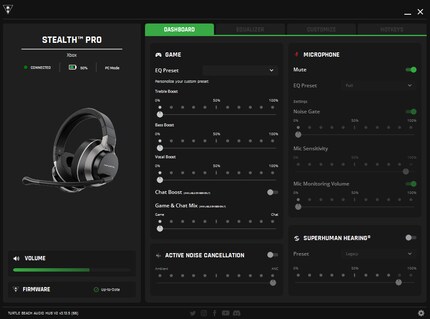
Source: Kevin Hofer
Among other things, you can choose between four equaliser presets (EQ) or create your own profile from 10 frequency bands. That’s quite a few, so you should be able to find your desired configuration. You can also boost the mids, highs or lows of the preset profiles in increments of ten from zero to 100 per cent. For the test, I’ll stick with «Signature Sound». You can also increase the chat volume and adjust the game-chat ratio.
If you also use the headset on your smartphone via Bluetooth, you can have separate settings. This means you don’t change the settings for connections via the transmitter. However, you can define all the settings on one device for the other, so the PC for the smartphone and vice versa.
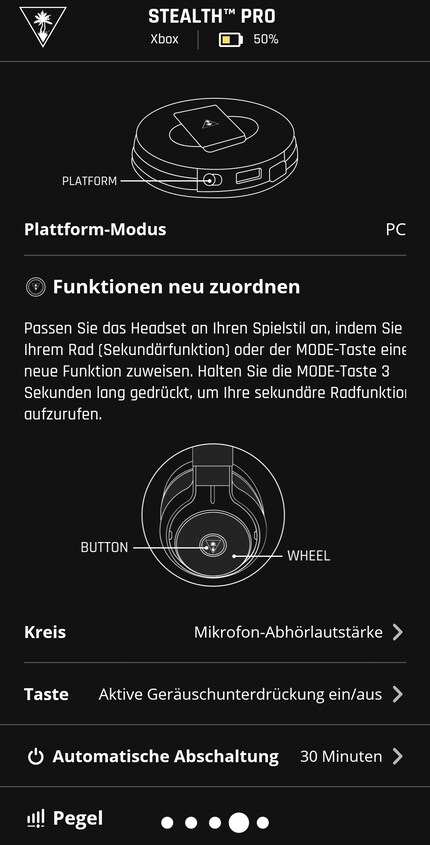
Source: Kevin Hofer
Four presets or individual mode are available for the microphone. You can also set the intensity of noise reduction, microphone sensitivity and volume monitoring in increments of ten from zero to 100 per cent.
You can also assign different functions to the volume wheel and the button inside the wheel depending on the end device.
If you’ve reprogrammed the buttons, you can also activate active noise cancelling and superhuman hearing in the program. You change how strong they are in increments of ten from zero to 100 per cent.
Other features include the headset switching off automatically after a definable period of inactivity or during firmware updates. As you can see, the setting options cover almost every angle. The only thing that’s missing for me is being able to control the LED bar on the transmitter.
Driver sound quality
The Stealth Pro has 50 mm drivers. Gaming headsets usually have 40 mm drivers. According to Turtle Beach, the larger surface should improve bass reproduction and eliminate sound differences between the left and right ear cups. Turtle Beach specifies a frequency range of 20 to 22,000 Hz. The ear cups support Windows Sonic, Sony 3D Audio, Dolby Atmos, and DTS Headphone:X.

Source: Kevin Hofer
The «Signature Sound» EQ setting is activated by default, which is suitable for gaming. The sound in games is detailed, clear and immersive. When I face the Ganados in the «Resident Evil 4» remake, I can locate them with my hearing. In the castle dungeon, the music and sound effects send shivers down my spine. Star Wars Jedi: Fallen Order appears even more impressive with the Stealth Pro’s soundscape.
However, the headset sounds a bit too dull for me to listen to music. In The Darkest Part by Danger Mouse, the bass drowns out the piano too much, so I created my own profile in the equaliser. I like the sound of music with it, but it doesn’t come close to my Meze 99 Classic.
The active noise cancelling does a good job overall. However, the effect is minimal. Turtle Beach claims that noise should be reduced by up to 25 decibels (dB). I feel that the passive noise cancellation is far more powerful. At least the ambient noise is faded out. I usually don’t need more when I’m gaming.
If I activated the Superhuman Hearing at all, I reduced it to a minimum. Although I actually hear important noises such as footsteps or shots better, the other background noise suffers as a result. This is really important to me because it draws me into the action. For me, the minimum level is a good compromise between immersion and usefulness.
Microphone sound quality
The clip-on microphone can be folded up and down. Folded up, it’s deactivated. Folding it down activates it, signalled by a beep. Unlike the headband, the microphone locks into place as you adjust it. The colour on the transmitter also tells you whether the microphone is active or not.

Source: Kevin Hofer
The clip-on mic is good. Typically for these devices, my voice lacks volume, as if I were standing a long way away. This is where the Full EQ preset comes in handy. Overall, the microphone’s sound quality is on par with comparable headsets. Personally, I prefer a podcast microphone. You can watch me test the EQ presets and noise reduction in the following video and form your own opinion. Then I’ll show you what the integrated microphones can do.
Verdict: One of the best gaming headsets I’ve tested so far
The Stealth Pro is almost the perfect gaming headset. It offers excellent sound for gaming, a good microphone thanks to the equaliser and very good workmanship and comfort. There are also numerous features such as a replaceable battery, active noise cancelling and programmable buttons.
I have to go looking for weaknesses. Smaller ones include, for example, that I have to switch between the console and the PC despite the button, or the relatively short battery life. There’s only one major weakness for me: size.
Gaming headsets are usually large compared to hi-fi headphones. But the Stealth Pro just looks bulky and I don’t like the look of it. At least I don’t have to look at it most of the time because it’s on my head and I can’t see it anyway.
At over 300 francs/euros, the Stealth Pro costs a fair amount of money. If you take into account the equipment, workmanship and sound quality, the price is okay.
From big data to big brother, Cyborgs to Sci-Fi. All aspects of technology and society fascinate me.



