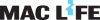Dell UltraSharp U4919DW
5120 x 1440 pixels, 49"Currently out of stock
Product details
Efficiency at the highest level: Increase your performance with the world's first 49-inch dual QHD monitor. The generous screen with in-plane switching technology corresponds to two 27-inch dual QHD monitors without a bezel for a seamless, extremely wide viewing experience. View your content from two different PC sources with Picture-by-Picture (PBP). This function divides the screen into two sides, similar to a dual monitor configuration without disturbing edges. Switch between two different PCs with the KVM (Keyboard, Video and Mouse) function. Simply connect each PC to one of the available inputs and KVM will control both.
With Easy Arrange, one of the many options included in your Dell Display Manager software, you stay organized and task-oriented. You can quickly arrange and view applications side-by-side so they're always where you need them. In addition, the auto restore feature repositions the layout of your applications even after you disconnect from the monitor. The 32:9 aspect ratio provides a panoramic experience. The 3800R curvature provides a constant focal length across the entire screen, helping to improve visual comfort.
With the factory default 99% sRGB calibration at Delta-E of less than 2, you can expect accurate colors instantly. Experience optimal eye comfort with the TÜV-certified, flicker-free screen and ComfortView, a function for reducing harmful blue light emissions. One cable, countless advantages: Reduce cable clutter with just one USB-C cable to transfer power, data, and video. Charge your connected USB-C laptop with up to 90W power so you're ready to go. With the height-adjustable stand, which allows you to tilt, swivel, and adjust your monitor to your needs, you get a flexible workplace and an individual viewing experience. VESA compatible mounts and stands are available for further customization.
Monitor type | Curved monitor, PC Monitor |
Display resolution | 4K |
Screen technology | LCD |
Refresh rate | 60 Hz |
Video connections | DisplayPort (1x), HDMI (2x) |
USB ports | USB-A, USB-B, USB-C |
Monitor equipment | KVM Function, Slot for Kensington lock |
Documents | |
Item number | 10208942 |
Manufacturer | Dell |
Category | Monitor |
Manufacturer no. | DELL-U4919DW |
Release date | 12/12/2018 |
Colour | Black, Silver |
Exact colour description | Silver |
Monitor type | Curved monitor, PC Monitor |
Display size (inches) | 49" |
Screen size (cm) | 124.46 cm |
Image resolution | 5120 x 1440 pixels |
Display resolution | 4K |
Pixel density | 109 ppi |
Pixel pitch | 0.23 mm |
Screen technology | LCD |
Panel technology | IPS |
Refresh rate | 60 Hz |
Aspect ratio | 32:9 |
Screen surface | Anti-glare |
Contrast ratio | 1000 :1 |
Response time (grey-to-grey) | 5 ms |
Brightness | 350 cd/m² |
Colour depth | 10 bits |
Colour space coverage | sRGB: 99% |
Viewing angle (H) | 178° |
Viewing angle (V) | 178° |
Screen curvature | 3800R |
Monitor equipment | KVM Function, Slot for Kensington lock |
Touch | Without touch function |
Adjustability | Height-adjustable, Rotatable, Tiltable |
VESA wall mount | 100 x 100 mm |
Video connections | DisplayPort (1x), HDMI (2x) |
HDMI version | 2.0 |
DisplayPort version | 1.4 |
USB ports | USB-A, USB-B, USB-C |
Exact USB ports | USB-A 3.0 (2x) |
Audio Connections | HDMI (2x) |
USB Type C Power supply | 90 W |
Power consumption | 60 W |
Power consumption (standby) | 0.50 W |
Power consumption (Off) | 0.30 W |
Energy consumption per year | 74 kWh |
Energy efficiency class | G |
Sustainability | Improved materials, Improved production |
Sustainability label | EPEAT Gold, TCO Certified |
Manufacturer commitment | RE100, SBTi |
Manufacturer compensation | According to RE100, the manufacturer Dell fully compensates for its energy consumption, leading to a reduction in emissions. |
CO₂-Emission | |
Climate contribution |
Scope of delivery | AC, DisplayPort, HDMI, USB, USB Type-C |
Width | 1215 mm |
Length | 253 mm |
Height | 459 mm |
Weight | 17.20 kg |
Length | 138 cm |
Width | 52 cm |
Height | 32 cm |
Weight | 20 kg |
Product Safety |
Specifications may include unverified machine translations.