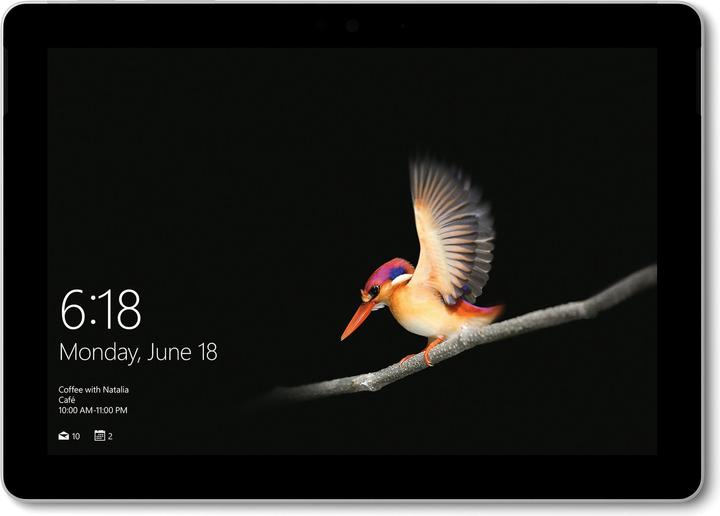
Microsoft Surface Go
10", Intel Pentium Gold 4415Y, 8 GB, 128 GB
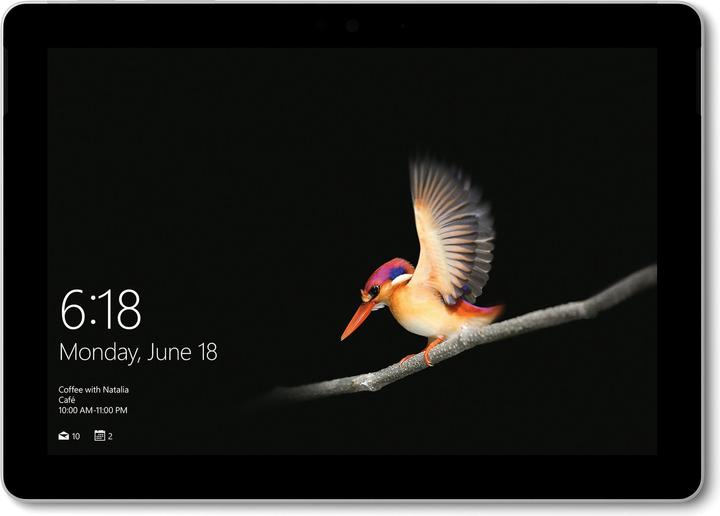
Microsoft Surface Go
10", Intel Pentium Gold 4415Y, 8 GB, 128 GB
Beautifully mobile. Great for media consumption, a little too slow for work. The next one should have more power and a larger memory version, but at least it has an SDXC card slot.
Pro
Contra
I have been using the Surface Go as a school tablet in a paperless class since Tuesday. After these two days and more or less intensive use, I see myself able to give a review here.
The device comes precharched and ready to use. Setting it up is very easy, even as a more or less layman. But soon, when I wanted to install the first programmes for the lessons, I came across the legendary S mode. After about a quarter of an hour of research and some testing, I managed to switch off the mode. That's why I deducted two stars in user-friendliness, because I found out more by chance how to switch off the mode. In my opinion, the S mode is superfluous for most users among us.
Design: The pad is very nice to look at. The finger-thick edges around the display are not annoying in my opinion, but give the tablet a good place to hold without constantly touching the display.
Performance: For what I've used it for so far, the Pentium Gold 4415 Y performs well enough. (Gimp, Onenote, Internet, etc.) I don't know what it's like for PCGames, but I didn't buy the device for that either. (You shouldn't) What has to be said: The speakers are very good for the size of the tablet. (Better than those of the competitor Apple).
Usability: The Windows S mode is a big thorn in my side. It's extremely inconvenient to deactivate it. But that is the only point I have to criticise here. Of course, it is awkward for someone who has never used Windows before. But the basics are quickly learned.
Reliability: The quick start-up of the device and the many possibilities that Windows offers make the device a very reliable product. I have never had any problems so far.
In general: Super device. I recommend it to others.
Pro
Contra
I needed a device so that I can do small support things for my customer on the road via VPN / RDP and TeamViewer, as well as check emails or type something in Office. Everything works perfectly, you just notice that the processor quickly reaches its limits when multitasking. The battery should also last a little longer, but I don't really care because the runtime is enough.
Pro
Contra
Since I write a lot, and mostly on the road, I bought the Surface Go as a small travel utensil.
I have to admit that I almost prefer using it to my "Pro devices", as the handiness simply exudes its own charm; however, the whole thing also has its disadvantages, of course.
- The battery life. Of course, you can't expect a marathon from such a small device, but it should be a bit more.
- The magnesium coating on the back. I actually take a lot of care of my devices, but when you're often commuting in a hurry, they have to withstand the odd stress test. Both my old Surface Pro and the Go looked pretty worn after only a short time.
- The keyboard. It's great for writing, but my first keyboard gave up the ghost after just one day, and the second one's track pad jammed after a week of moderate use. However, I may have received a few "Monday copies" here.
Pro
Contra
Functions well, although sometimes a bit slow. That it has a proprietary charging cable and all my USB-C chargers (e.g. Aukey PA-T11 / 3A, 60W, Quick Charge 3.0) don't work is weak.
After two months I had to totally reset the device.
I am very positively surprised. The Surface works smoothly and reacts quite quickly - for me, it's a fully-fledged laptop replacement, but much more handy. Great for office applications and less computing-intensive work, probably not suitable for gaming. The device is comparatively lightweight and the battery lasts quite long. However, in my opinion, you have to buy a keyboard to use the device sensibly. Unfortunately, like all Surface accessories, it is not cheap.
Pro
Contra
6 out of 57 reviews