
Meta Quest 3S review – the VR headset for everyone
The Quest 3S is a great and affordable mixed reality headset. Meta’s cut back in the right places and offers this headset at an entry-level price without significantly reducing the user experience.
Even though virtual reality’s still a niche product, it offers a wide range of unique adventures. It’s an immersive experience that allows you to play games or sit in a virtual cinema – not just with your mind, but with your full body.
Since the release of the Quest 2 at the latest, Zuckerberg’s company’s been leading the VR industry. The successor, the Quest 3, is one of the best devices on the market with the best value for money to date. And now Meta’s lowered the entry threshold again with the Quest 3S mixed reality headset. The Quest 3S costs less without compromising on too many aspects, as my first impression shows.
A revamped Quest 2
As the tinkerers at iFixit have discovered, the Quest 3S is more or less the Quest 2. The display consists of the identical fresnel lenses and features the same resolution and viewing angles as the four-year-old VR headset Quest 2. The more expensive Quest 3 offers a significantly higher resolution and pancake lenses.
| Meta Quest 3S | Meta Quest 3 | |
|---|---|---|
| Lenses | Fresnel | Pancake |
| Display | LCD | LCD |
| Resolution | 1832 x 1920 Pixel, 773 PPI | 2046 x 2208 Pixel, 1218 PPI |
| Refresh rate | 120 Hz | 120 Hz |
| Field of view | 96 horizontal/90 vertical | 110 horizontal/96 vertical |
| Weight | 514 g | 515 g |
The chip model is the same as in the Quest 3 – the Snapdragon XR2 Gen2. The battery’s slightly smaller, but lasts an average of 2.5 hours instead of 2.2 hours, according to Meta. What’s different is that there’s no 512 gigabyte model of the Quest 3. The 3S is only available with 128 gigabytes or 256 gigabytes. But you should be fine with that, although you may have to uninstall apps a little more often to free up space.

Source: Philipp Rüegg
The controllers are the same models as with the Quest 3. They sit perfectly in the hand, aren’t too heavy and are powered by one AA battery each.
In addition to the power button and volume buttons, the Quest 3S has a separate button for passthrough mode, which projects the outside world onto the display. With the Quest 3, you activate it by tapping the headset twice on the side.
What strikes me when unpacking the device is the slightly poorer finish. The Quest 3S creaks and rattles a bit when I turn it in my hand. The angular shape also looks less elegant than the narrower and rounder Quest 3.
Switch on and get started almost immediately
The Quest 3S can be set up in no time at all – provided you have a Meta account. The setup process is simple and also explains how you can control the device with your hands if required. You’ll need the Meta smartphone app to finalise setup. It will later allow you to install updates and apps.

Source: Philipp Rüegg
Capturing your environment for roomscale VR works almost automatically. All you need to do is look around with the headset on and it’ll recognise obstacles and adjust the available area. You can use a kind of brush to touch up manually if necessary. Alternatively, you can select stationary mode if you’re sitting or standing still.
The interpupillary distance can be adjusted in three steps. To do this, move the lenses inwards or outwards by hand. The Quest 3 has a stepless wheel for fine-tuning.
Head strap upgrade recommended
The Quest 3S is slightly larger than the Quest 3. At 514 g and 515 g respectively, they weigh the same. The face pad has the same shape and is also fastened via elastic side straps and the head strap. I don’t find this particularly comfortable and therefore recommend you buy the Elite Strap or a similar alternative. This distributes the weight much better, meaning you can wear the headset for much longer without it becoming uncomfortable.

Source: Philipp Rüegg
The price difference is evident in the lenses
It becomes clear in the menu already that the picture is less sharp than with the Quest 3. At first I thought I hadn’t set the lens distance correctly, which is often the reason for a blurred image. However, I unknowingly set it to exactly the same value as on the Quest 3. The lower pixel density of 773 PPI (pixels per inch) compared to the 1,218 PPI of the Quest 3 is considerable.
The picture in passthrough mode is also less clear and sharp than with the Quest 3. However, it’s also in colour and no longer black and white as with the Quest 2. I can just about read the Wi-Fi password in my smartphone app. However, the mode’s mainly intended for doing something like clearing a cup out of the way or talking to someone. It’s definitely good enough for that.

Source: Philipp Rüegg
The lower resolution is less noticeable when you’re playing games. In direct comparison, the textures in the mouse adventure Moss appear somewhat sharper. But keeping in mind how popular the underperforming Nintendo Switch is, most people won’t notice. At 96 degrees horizontally and 90 degrees vertically, the field of view is almost 10 per cent smaller than with the Quest 3. This is also only noticeable in direct comparison.
What I find more striking is the difference in the lenses. The fresnel lenses in the Quest 3S need to be aligned very precisely. As soon as I move the headset a little, the picture becomes blurred. However, no where near as much as with the PS VR2, where the sharpness range is extremely narrow. The Quest 3 is more forgiving.
Equipped with the same chip as the Quest 3, games run as smoothly on the Quest 3. The lower resolution means they could run even more smoothly. But I can’t vouch for that.

Source: Philipp Rüegg
Conclusion: perfect entry-level headset
In terms of value for money, no other product can currently hold a candle to the Quest 3S. For about the same price as a Nintendo Switch, you get a fully-fledged VR headset with good features. It offers the same performance as the Quest 3, has the same controllers and can play the same games. However, the display isn’t as good. It has a lower resolution, a smaller field of view and the fresnel lenses need to be aligned more precisely. My advice: if you have the spare change, get the Quest 3, which is better in all respects.
However, if you’re not a VR enthusiast (yet) and are on a tighter budget, the Quest 3S is a great VR headset at an affordable price.
Being the game and gadget geek that I am, working at digitec and Galaxus makes me feel like a kid in a candy shop – but it does take its toll on my wallet. I enjoy tinkering with my PC in Tim Taylor fashion and talking about games on my podcast http://www.onemorelevel.ch. To satisfy my need for speed, I get on my full suspension mountain bike and set out to find some nice trails. My thirst for culture is quenched by deep conversations over a couple of cold ones at the mostly frustrating games of FC Winterthur.