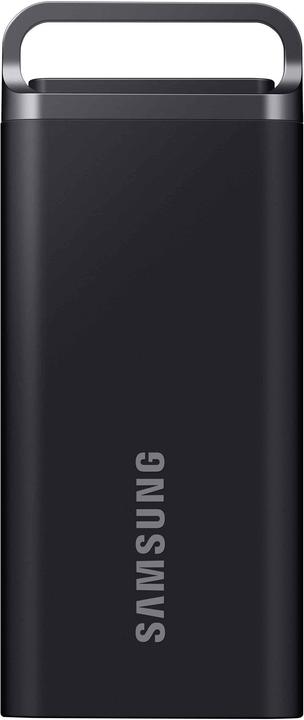

Samsung T5 Evo: slow, but packing plenty of memory
Samsung is the first manufacturer to offer an affordable external SSD with 8 terabytes of storage. The T5 Evo isn’t the fastest device, but still offers solid speeds for its capacity.
20 years ago, single SSDs offered 8 gigabytes of memory at best. Today, Samsung’s T5 Evo offers up to 1,000 times that – and in a compact, portable form. Even my NAS from 2018 has less memory.
If you need a lot of storage space, the T5 Evo is a good solution. However, you need more patience than with other modern external SSDs. It can’t keep up with top-shelf transfer speeds due to the old SATA standard.
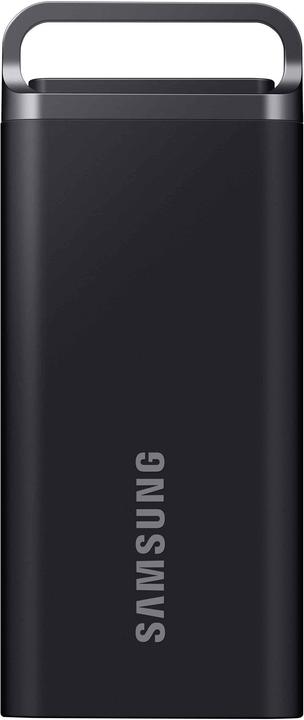
The Samsung T5 Evo in detail
The T5 Evo is available with 2, 4 or 8 terabytes (TB) of storage capacity. At 40 × 95 × 17 millimetres, it’s compact too – 8 TB in your pocket, so to speak. The SSD weighs 102 grammes, about as much as a bar of chocolate. Compared to other SSDs, this is relatively hefty.
The external SSD is reminiscent of a large USB stick. This impression is only reinforced by the eyelet with which you can attach the T5 Evo to your key ring, for example. The SSD is encased in rubber, but offers no protection against dust and water. However, Samsung specifies a drop resistance of two metres.
The SSD is connected via USB-C on both ends. An adapter for USB-A isn’t included. All in all, the T5 Evo is well made.

Source: Kevin Hofer
Samsung doesn’t specify which controller is in the external SSD. Samsung uses a 176-layer QLC for the 3D NAND memory. NAND is a non-volatile memory technology that doesn’t require electricity to store data. QLC stands for Quad Level Cell, allowing 4 bits per memory cell. SSDs of this type offer a lot of storage space, but are slower than those with fewer bits per memory cell. The SSD offers AES 256-bit encryption, the limited manufacturer’s warranty lasts three years.
According to the manufacturer, the transfer rates are 460 megabytes per second (MB/s) for both reading and writing. Samsung relies on SATA instead of NVMe technology for this SSD. This is why the transfer rates are significantly lower than those of the Samsung T9, for example. To achieve these speeds, you have to connect the SSD via at least USB 3.2 Gen1 (formerly USB 3.0).
Sequential write and read speed in the ATTO Disk Benchmark
Sequentially stored data is saved in contiguous blocks. Thanks to sequential read and write, you can estimate how fast the SSD is when accessing large multimedia files, transcoding videos or watching movies. Manufacturers like to specify the sequential speeds as they’re the highest.
I run all benchmarks on my test system with the following components:
The following chart shows the results in comparison with previously tested external SSDs. For clarity’s sake, I haven’t included every result in the chart, only the maximum measured results.
With 448 MB/s, the T5 Evo doesn’t reach the specified maximum read speed of 460 MB/s. This is the case with almost all SSDs, as these theoretical values can only be achieved under optimum conditions. Compared to other SSDs, the difference between promised and actual performance is good. For the stated write speed of 460 MB/s, it’s even further off the mark at 430. The external SSD only develops its full read and write speed from a file size of around 12 megabytes (MB).
Compared to the other SSDs tested, the T5 Evo falls short. However, this isn’t surprising given the connection standard and SATA technology.
Random access and more on sequential speed
While the MB/s value is central to sequential read and write, the input and output commands per second (IOPS) are most important to random writing. The higher the IOPS values, the faster the SSD. The shorter the response times, the faster the SSD reacts. Random read and writes refer to data that isn’t stored in contiguous memory cells. They’re randomly distributed on the SSD.
The T5 Evo achieved the worst result yet in Anvil’s Storage Utilities. Unsurprising given the reasons already mentioned above. This external SSD fully focuses on storage volume rather than speed.
Practical test: transferring files
To test the performance of the SSD in real-life scenarios, I copy various files from a system drive to the T5 Evo. I first format the SSD in the exFAT file system and leave it be for half an hour.
First up is a 101 GB folder with MP4s, RAW photos and a Premiere Pro project – 60 files in total. The Evo T5 needs 287 seconds to transfer all this. A solid performance, especially given the transfer rate is only 350 MB/s on average, with a maximum of 390 MB/s. Still less than the stated 460 MB/s, but at least the SSD is consistent.
This is also shown by my second test. I immediately recopy the same folder to the SSD and record the transfer rate. It stays constant between 300 and 390 MB/s up to 60 per cent full. Only then does it sometimes fall below 300 MB/s, only rarely does it reach the maximum 390 MB/s. From 75 per cent full, however, the transfer rate drops to below 100 MB/s, 55 MB/s on average.
Across the whole copying process, the temperature of the SSD reaches a maximum of 46 degrees Celsius, pretty cool all in all. It doesn’t get uncomfortably hot on the outside either. Before moving on to the next test, I format the SSD and let it be for half an hour.
Next up, I copy a near-10 GB folder containing MTS, MP4, MP3, MOV and JPEG files as well as another Premiere project – over 100 files in total. Again, the T5 Evo isn’t as fast as other SSDs, but it’s consistent. The transfer takes 25 seconds, with speeds between 280 MB/s and 380 MB/s. This lower rate compared to the first test is down to the many small files. Random access has greater influence.
It comes into play even more in the last test. This time, the focus is an almost 4 GB folder contains more than 160 photos in RAW format. The T5 Evo needs 12 seconds for the transfer – a respectable result. The transfer rate is between 230 and 280 MB/s.
When I copy data from the T5 Evo onto itself, the write rate is 200 MB/s with an empty SSD. If the SSD is 75 per cent full, it’s only 50 MB/s.
Verdict: perfect for storing lots of data
If you don’t have a pressing need for lightning-fast data transfers and truly require 8 terabytes of storage, the Samsung T5 Evo is a good choice. And pretty much the only one too. There’s nothing comparable from the competition – except perhaps HDDs. They’re larger but only offer around a third of the speed of the T5 Evo. In contrast to models with less memory, the SSD is slow, but at least it can keep its low speed constant up to 75 per cent full.
If 4 terabytes of storage is enough for you, you’re better off with the Crucial X6 – it’s cheaper and faster. Alternatively, build your own external SSD from a housing and an internal SATA drive. That’ll also offer 8 terabytes of storage for less money. The whole thing’ll just be bulkier.
Header image: Kevin Hofer21 people like this article
From big data to big brother, Cyborgs to Sci-Fi. All aspects of technology and society fascinate me.








